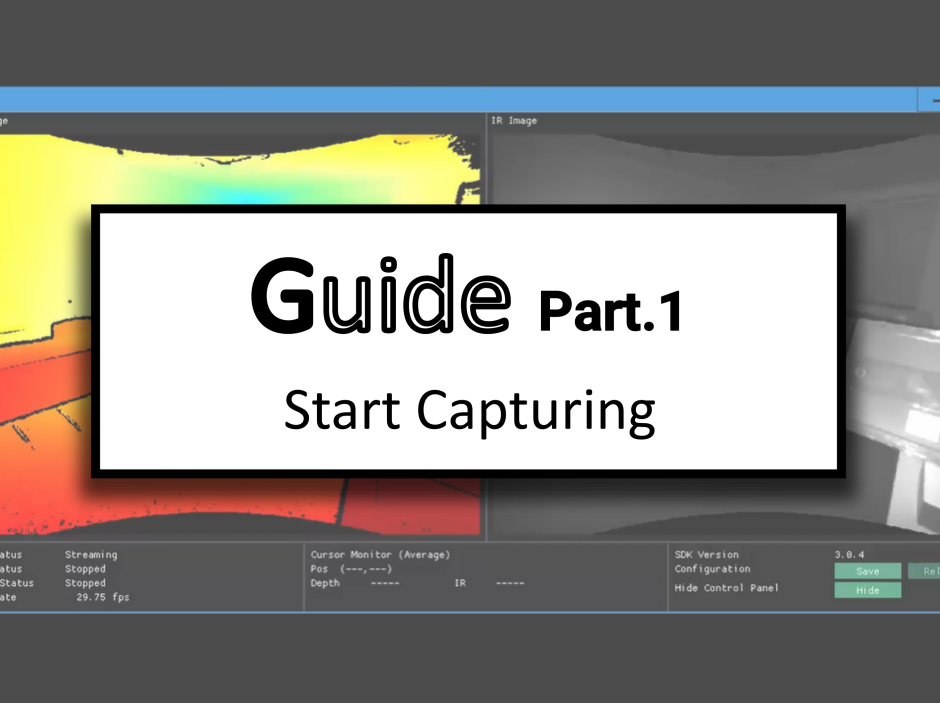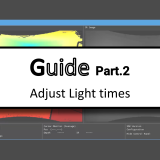-Contents-
Introduction
TOPPAN’s 3D ToF camera, senSPure™ C11U, delivers precise depth sensing for autonomous robots, enabling true automation and precise spatial awareness in their applications.
This guide will walk you through establishing camera communication and starting image capture using the TOPPAN ToF Viewer that is provided as a sample viewer for evaluation and demonstration. By using this application, user can control the camera and obtain real time depth and infrared (IR) images easily.
Whether you are configuring your environment for the first time or need a quick operational refresher, this guide ensures that your C11U camera is up and running smoothly.
Preparation
Before you begin, please take a look at the section of “Quick start guide”: Refer to senSPure™ C11U Users Guide (PDF) for installation and setup instructions.
Please make sure your setup meets the following brief hardware requirements:
- OS: Windows 11/10 64-bit or Linux Ubuntu 20.04 LTS 64-bit
- CPU: 4 cores or better, 2 GHz base clock or faster
- RAM: 8 GB or more
- Display: Full-HD or higher
- Interface: USB3.1 (Gen1) port (Type-C)
Instruction video: How to Connect and Start Capturing
Troubleshooting Tips
- When “C11U” does not appear in the device list, check the connection of the power cable and the USB cable.
Next Steps
For controling the C11U camera and improving its depth sensing quality, proceed to How to Adjust Light Times for Optimal Depth Data after this instruction.
*Please wait until it is released