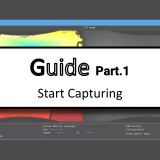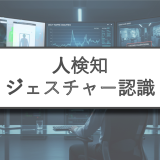-Contents-
Introduction
To obtain the more accurate and reliable depth data from TOPPAN’s 3D ToF Camera senSPure™ C11U, it is necessary to properly adjust the “Light Times” setting. In this post, we will guide you through the Light Times adjustment process using the senSPure™ SDK and explain how this affects your data quality.
What is “Light Times”?
The “Light Times” parameter determines the number of VCSEL (Vertical-Cavity Surface-Emitting Laser) emissions per frame, making it functionally equivalent to the exposure time in a conventional machine vision camera. Adjusting this value controls the amount of infrared light emitted during depth capture, affecting both depth accuracy and data reliability.
Why adjust Light Times?
If temporal noise or invalid data are observed in the depth image and/or the IR (infrared) image, the “Light Times” setting is typically too low. Conversely, if the setting is too high, strong reflections from nearby objects can saturate the sensor, which also results in missing depth data. Properly adjusting “Light Times” allows you to acquire more reliable and valid depth and IR data by reducing noise and preventing signal saturation.
Example Video: Adjusting “Light Times”
This video shows how to adjust the “Light Times” setting to acquire optimal data.
How to Adjust Light Times
-
Start the ToF camera and SDK
For details, please refer to the article How to start capturing with the TOPPAN 3D ToF camera senSPure™ C11U. -
Navigate to Device Control
In the “Device Control” panel, locate the “Light Times” setting. -
Adjust the Light Times value
Move the slider to the right to increase the Light Times value, or to the left to decrease it.
For more precise control, hold “Ctrl” and “left-click” the slider to manually enter a specific value. -
Example of Light Times settings (for 80% reflectivity material of the target in a room):
- 500mm: 5,000–10,000
- 1,000mm: 40,000–50,000
- 1,500mm: 70,000–80,000
- 2,000mm and above: ~100,000
Note that these values will change depending on the subject’s distance, reflectivity, and environment.
-
Optimize for your environment
Always check the depth image for noise or saturation and adjust the Light Times setting for your specific environment.